
- Förrlibuckstrasse 220, Zurich 8005, Switzerland
- +41 41 511 00 23
©2023 Gravity Global AG. All Rights Reserved. | Privacy Policy
GRAVITY educates users on applications and processes while they’re using them.
No more gaps between hypothetical examples, GRAVITY saves time and money from expensive e-learning.
GRAVITY allows you to assign users task and goals directly in the new application, while monitoring progress and adapting learning on the go!
Users learn about updates while they are using the application and are no longer swamped with emails.
Interactive, step-by-step instructions are available at every step of your application and are fully integrated in to your workflow. Reduce support tickets!
Using GRAVITY is a piece of cake, allowing you to lead users through a task, giving confidence, and teaching new skills with improved processes.
Choose between four Callouts that can be applied directly to applications or business processes, either on Sharepoint or Webapp technology. Continuously monitored user activity to easily track progress.
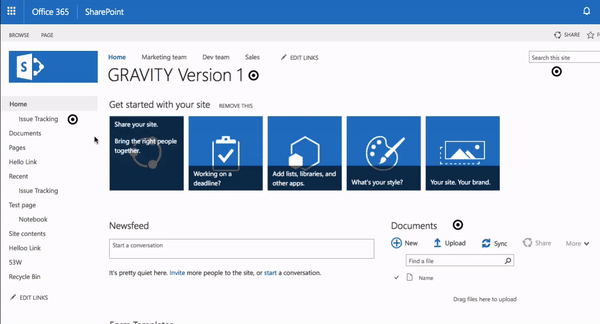
Gravity's Single Callout feature presents users with information relevant to the application’s context. Choose the best content format - plain text, images, or even video.

Communicate with your teams regardless of end-user settings. Convey urgent information and be confident each employee will read it. GRAVITY Announcement Callouts require the user to accept before returning to their desktop.
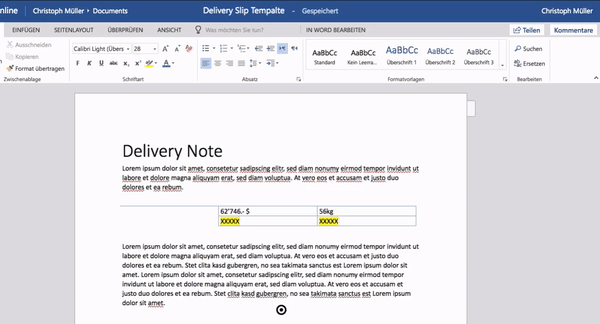
Support employees, both existing and new, as they learn to navigate a new digital process. GRAVITY helps to build an effective learning sequence with Step-by-Step Callouts, guiding users while they use the live application.
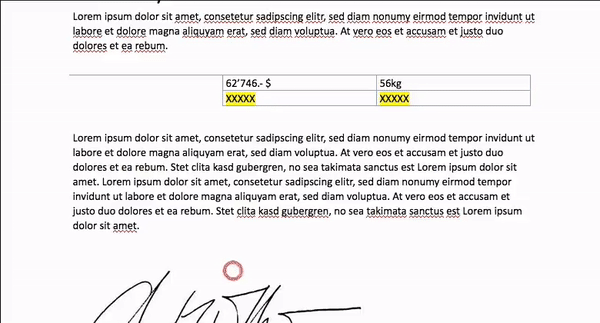
Say goodbye to unread email announcements. GRAVITY’s Information Callouts notify employees of new features within an application or process at the most relevant place.
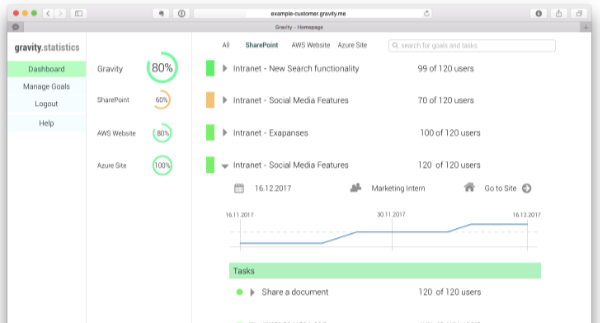
Access the GRAVITY Dashboard to monitor and manage all GRAVITY Callouts. Dashboard Managers can optimize content to ensure teams meet learning goals.
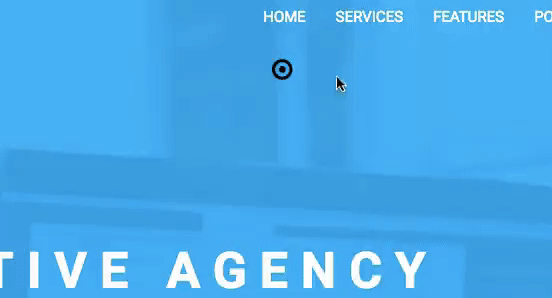
GRAVITY Callout Editor supports all languages. Multi-language Callout are displayed in the browser language and can be changed by the user.
Choose between four callouts that can be applied directly to applications or business processes, either on Sharepoint or Webapp technology. Continuously monitored user activity to easily track progress.
GRAVITY Single Callout feature presents users with information relevant to the application’s context. Choose the best content format: plain text, images, or even video.
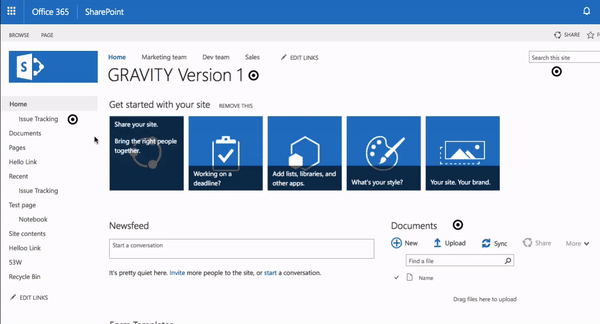
Communicate with your teams regardless of end-user settings. Convey urgent information and be confident each employee will read it. GRAVITY Announcement Callouts require the user to accept before returning to their desktop.

Support employees, both existing and new, as they learn to navigate a new digital process. Build an effective learning sequence with GRAVITY Step-by-Step Callouts, guiding users while they use the live application.
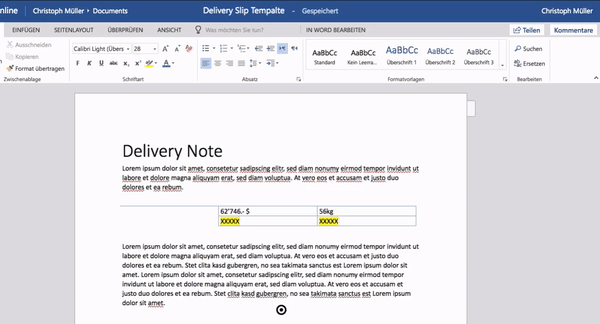
Say goodbye to unread email announcements. GRAVITY Information Callouts notify employees of new features within an application or process at the most relevant place.
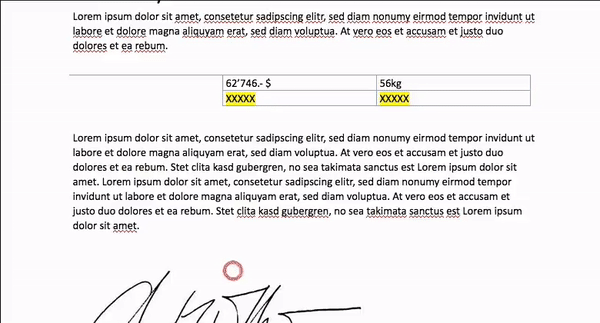
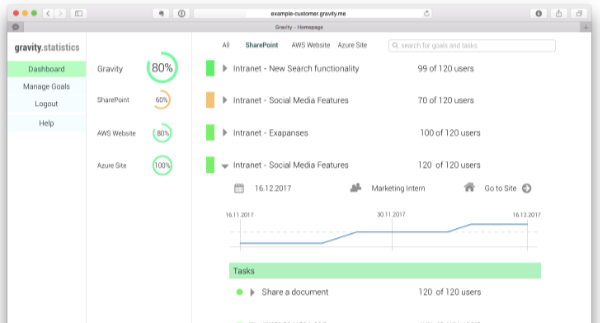
Access the GRAVITY Dashboard to monitor and manage all GRAVITY Callouts. Dashboard Managers can optimize content to ensure teams meet learning goals.
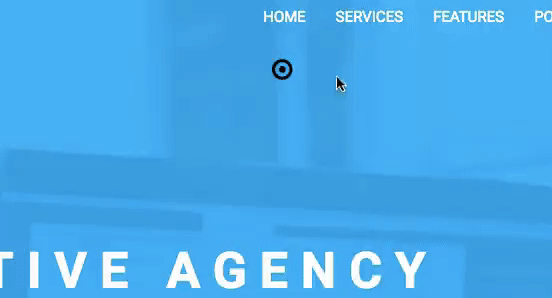
GRAVITY Callout Editor supports all languages. Multi-language Callout are displayed in the browser language and can be changed by the user.




